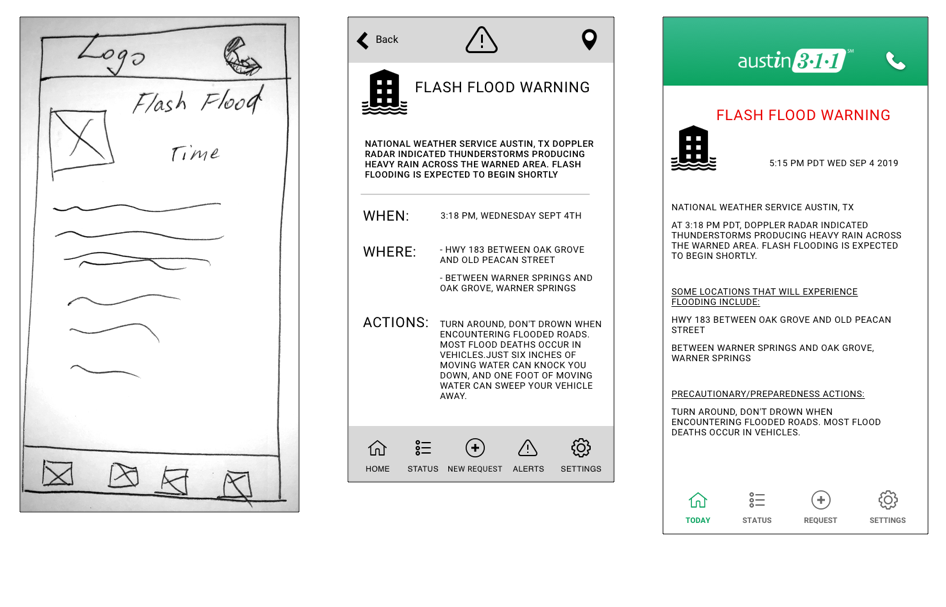ABOUT 3-1-1 SERVICES
Not every criminal incident is an emergency that requires an immediate police response. So not every call to the police needs to go through 9-1-1. In fact, non-emergency calls to 9-1-1 can slow the police response to true emergencies and can reduce the time that beat officers have to work with the community on solving longer-range problems on their beats.
That’s why Austin established a flexible telephone system for people to report non-emergency situations to the police. The police non-emergency number is 3-1-1.
A non-emergency incident is one that does not involve a crime in progress; does not pose an imminent threat to life, bodily injury or major property damage or loss; and does not require the immediate dispatch of a police unit.
Austin 3-1-1 non-emergency number provides you with the following options. You can:
Ask a question concerning police services.
File a police report immediately over the telephone. This option is especially convenient for cases such as minor damage to, or theft of, a property.
Make an appointment to file a police report.
Speak directly to desk personnel at your police district station. This option is useful for passing along information to or trying to contact your beat officers or other district personnel.
WHY IS IT IMPORTANT?
Just when you hoped Austin wouldn’t get any more crowded, a new statistics showing the region’s population swell 2.6% in 2019 compared with 2018.
The forecast, released by commercial real estate services company Marcus & Millichap, indicates the Austin metro area’s population growth in 2019 will surpass 50,000 for the ninth year in a row. Of those residents, more than 13,000 will be millennials, the report says.
The Austin area’s population climbed by an average of 55,500 people a year, or 152 per day, from 2010 to 2017, according to a new analysis by the Greater Austin Chamber of Commerce.
“Each day an average of 152 people are moving to Austin”.

THE BASICS
Time:
2 weeks
Team: Tools:
3 people Sketch, Invision, Miro
UNDERSTANDING THE PROBLEM
As part of a team of UX designers we had to identify problems and solutions on how to improve Austin 3-1-1 mobile app. This project was not easy as 3-1-1 is a government operated application. We did not have access to how 3-1-1 is functioning and how process requests are handled. After affinity mapping of the reviews collected online and the online survey I created, our team identified the following problems that needed to be addressed.
Affinity Mapping of the reviews left online by users of 3-1-1 mobile app.
Affinity Mapping showed:
user interface is not friendly
important information delivered in pop-ups is easy to miss
overload with requests and unnecessary information
location map feature is not working
hard to understand who “Reporter” is
registration process slowing down the main purpose of the app
hard to find he right category
no solution to submitted request
submitted requests are being closed without further explanations
Conducted online survey revealed:
a lot of people prefer to dial 3-1-1 instead of download mobile app
many people didn’t know 3-1-1 app existed
majority of responders were in the age category of 30-60
most people understand that 3-1-1 is redirecting requests but still upset with no follow-up
most of the people are frustrated with having their request listed as “closed”
only 1 out of 20 people answered “satisfied” with 3-1-1 services
98% would not recommend 3-1-1 app to their friend.
Survey that I have sent out to find out more details regarding 3-1-1 app

RESEARCH COMPETITORS & IDENTIFY USERS
Now back to the teamwork. While performing research and competitive analysis, I quickly realized that 3-1-1 service does not have any competitors. Austin 3-1-1 non-emergency service is a City of Austin program designed to serve residents and intended to make Austin a better city to live in. By comparing other online services associated with the City of Austin organization, I gained insight into how they operate, I was able to identified weaknesses and strengths of each service, and I was able to brainstormed improvements to the Austin 3-1-1 app.
From the research conducted on the organizations above, I found the Austin Police Department to be the only organization with an operational mobile app. We were already aware non-emergency requests were slowing down the work of the police department. This was one of the primary reasons why it was important to redesign and improve the functionality of the 3-1-1 app.
Who is using 3-1-1? By researching online reviews, I can confidently say – everybody. Austin 3-1-1 services were created for anyone living or staying in Austin who would like to report an issue that requires attention from the city. I would like to introduce you to my primary persona Josh, who represents millennials, and secondary persona Samantha, who represents an older generation of Austin residents.
WHO IS USING 3-1-1 SERVICES?

INTENT BASED FLOWS
Scenario #1
Samantha needs to report an abandoned vehicle on her street. She wants to receive a phone call with the follow-up.
Scenario #2
Josh reported a loose dog 30 minutes ago and wants to check on the status of his request. Josh also wants to find out the phone number for the Animal Control Service.
Scenario #3
Josh needs to find out if the road he usually takes home has been closed because of severe weather. He prefers also to chat with a 311 representative to confirm weather conditions.
Creating a map for Austin 3-1-1 was an important part of the process, especially when my goal was to create an easy access to information and requests for our users.
HOW THE SCREENS WERE BORN

WHAT I LEARNED AFTER USABILITY TESTING
Top Take Aways:
Most of our testers stated, that they do not care to see requests submitted by other people. We decided to remove the “Requests” option to make it more simple since no one had shown interest in being aware of requests made by other people.
AlertAlerts – most of our users, unfortunately, do not believe in searching for time-sensitive information in Austin 3-1-1. We received feedback that they would use other sources to get more accurate information so we removed Alerts.
People prefer to have “ready to fill out” fields to save time and effort. We created more options, such as detailed information of request and a photo option, if applicable.
Users expressed they would absolutely love to have an option to receive follow-up via phone or email. We made this option possible.
One interesting request we hadn't considered – languages? Only the English language option was available. We believe that in a city with a significant population of Hispanic residents, a Spanish language option must be available.
Another iteration was to create a calendar where Austinites would be able to look for major events and issues (such as road closures due to a marathon, boil water notices, etc.). This option will help us in the future to gain more trust and eventually reintroduce Alerts.
MY DESIGN
One of many color palettes I explored
User interface
I was working on a project with 3 other designers, and was mostly responsible for the Research, Information Architecture and User Interviews. In addition to those responsibilities, I decided to create my own version of the Austin 3-1-1 user interface. It has always been important for me to go above and beyond and that's how another version of the UI was born.
How did I create a user-friendly experience for Austin residents using the 3-1-1 mobile app?
Simple. A user-friendly interface is not overly complex, but instead is straightforward, providing quick access to common features or commands.
Clean. A good user interface is well-organized, making it easy to locate different tools and options.
Intuitive. In order to be user-friendly, an interface must make sense to the average user and should require minimal explanation for how to use it.
Reliable. An unreliable product is not user-friendly, since it will cause undue frustration for the user. A user-friendly product is reliable and does not malfunction or crash.